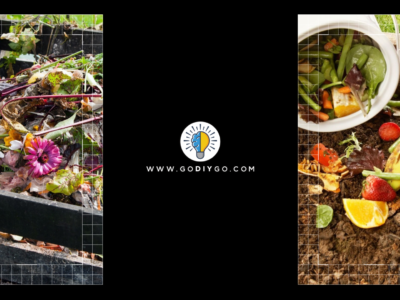Setting up a smart home may seem like an overwhelming task with all the different tools for your specific needs that are currently on the market. We have created this guide to help you with that process, so, keep reading if you want to find out some tips.
1. Setting up a smart shower
First, start by looking at the basics of your bathroom. Do you have a window? If so, install an RF remote-control drapes that open and close automatically. In addition to drapes, lights are vital as well—they can let you turn on or off the lights from where you are standing without having to move towards the switch on the wall. And if you don’t have a window in your shower, consider radiofrequency glass blocks! They stay dark until they receive a radio frequency signal which will lighten them up for a limited amount of time. You can also use motion detectors that turn on when somebody enters into them and then turn off after 30 seconds with no motion detected. If you have a new smart shower, but don’t know how to set it up, you can always call a professional. This will ensure that everything is working properly and that you are comfortable using it.
2. Setting up a smart kitchen
You’ll need to start by installing a smart fridge and oven. You can use tech kitchen cabinets to store things like knives and spices, so you don’t have to dig around your drawers and shelves trying to find them, you can just click and open them. The oven would be controlled wirelessly through an app which you can install on your smartphone, this way it becomes very easy for you to continuously check the progress of cooking without having to stand next to the oven—just set a timer, and then you’ll receive notifications on your phone as each step is completed. Add some new pots and pans with built-in culinary sensors that adjust accordingly depending on what’s inside them! If the pan isn’t hot enough, they will tell you exactly how long it needs in order for it to reach the desired temperature.
3. Setting up a Smart TV
Smart TVs are an amazing add to any living room—they can turn a regular TV into a smart TV which means you get way more out of your viewing experience! You no longer have to research for the perfect movie, just sit back and let the TV do that for you. And with all these streaming services available like Netflix or Hulu, it has never been easier to watch something good and new on TV. It doesn’t end there: If you own a 4K TV, make sure it’s compatible with advanced programs, this way you’ll receive high-quality pictures and sound—imagine watching your fav series in such quality! To complete the whole package, smart remotes will let you control your TV with gestures, so you don’t have to use the remote anymore.
4. Setting up a smart speaker
The process of setting up a smart speaker is fairly easy, you just have to download an app, follow the instructions, and you’ll be good to go. These speakers are designed for multi-room audio so if you want to play music in different rooms, all you need is more than one speaker! Also, smart speakers will let you set up routines which means that even though they’re not mobile (yet) they can adjust their activities depending on your needs or time of day—how cool is that? Moreover, these speakers are compatible with most Wi-Fi networks which makes them perfect if you don’t like using Bluetooth devices because of connection issues. It can be a little more pricey to set up a smart speaker, but the benefits that come with having one definitely make it worth it.
5. Using your garage door for your smart home
Garage doors are also an important addition to any smart home—you can use them as input devices, so you can open or close the door from wherever you are. In addition to this, smart garages can also be used as motion sensors because if there’s movement detected in the garage, they will send a notification, so you can take action immediately. You can even set your garage door to open or close at specific times—great for people always on the go! And with wireless connectivity and compatibility with most Wi-Fi networks like setting up a smart garage is easy and very accessible. Also, it will help you save money on your energy bills because it’s more efficient than opening and closing the door manually every time you get in or out of your garage.
6. Setting Up Your Room
A room that is already equipped with smart technology right out of the box including built-in devices such as lights, speakers, ceiling fans, etc. would make any room smarter than it is. You can use your smart lights to set up light scenes like for everyday activities—when you wake up, simply turn on the light seen for “good morning”, and turn it off when you leave the house, or set it on a timer, so they automatically turn off after 10 minutes of inactivity. If you want to control your lighting with Alexa without having to pull out your phone each time, just get a motion sensor-this will let her know exactly when someone enters the room! Also, smart lights are great because they don’t need expensive dimmers installed in order for them to work properly.
7. Set up your security alarm
If you want to secure your home, then there’s nothing better than setting up a smart security system. Why would you want to secure your home? Well, there are a lot of burglaries that might happen in the future and with security systems, you’ll be notified each time someone breaches your home. You can set smart alarms to send notifications regarding door openings as well as windows opening—great for those who like to keep windows open during summer! Security cameras are also important because you’ll be able to see what is happening at all times which can give you peace of mind. It’s easy and simple to set up, all you need is an app, plus they don’t cost much, and they’re effective.

As we saw, setting up a smart home might be a little pricey at first but in the long run you’ll definitely save a lot of time and money. You can control every single device that is part of your smart home from anywhere in the world with just your smartphone or any other device with an internet connection thanks to the easy connectivity options. So, set it up and enjoy it!